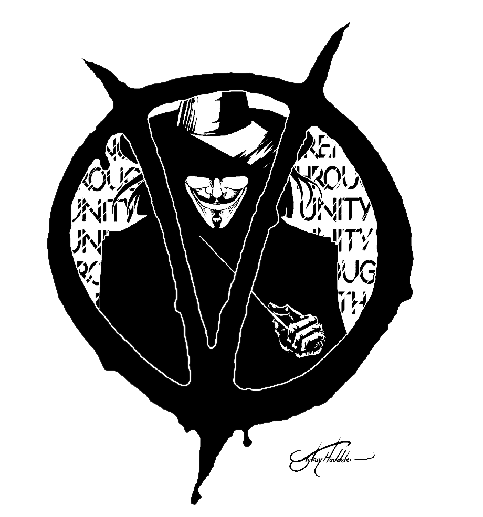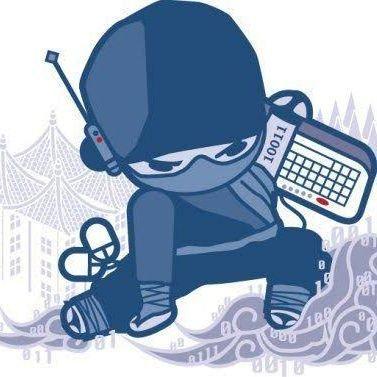Top Golang IDEs & Code Editors
Introduction
Greetings for the day Infected Engineers!!
Writing code for solving any problem is our favourite task as a Software Developer. It would be great if we can perform required actions without hassle of context switching. For that purpose we use IDE and some of us may prefer customized Code Editors instead.
Good news is Golang is supported by most of the popular IDEs and Code Editors with evolving approach to development and an active community.
Regardless of Whether a developer is a beginner, intermediate or expert a development environment is needed to code efficiently. Keeping this in mind we have created a consolidated list of top IDEs and Code Editors that support Golang either natively or with the help of plugins.
For impatience, here is a quick list of IDEs and Code Editors:
Integrated Development Environment (IDE)
- Goland
- Fleet
- IntelliJ
- Eclipse
Code Editors
- VS Code
- Sublime
IDE vs Code Editor
IDE
IDE (Integrated Development Environment) is an advanced software application designed for software development. It provides a comprehensive set of tools and features to streamline software development tasks.
It doesn’t matter if you’re working on a large codebase or a simple code snippet an IDE makes it easier for you to manage your code and keep workflow organised.
IDE includes reach features like a compiler, debugger, code editor, syntax highlighter, code auto-completion & code formatting etc.
Code Editor
Unlike IDE code editor do not provide many functionalities by default but it provides a way for their users to add these kinds of functionalities by using plugins. Modern code editors are way closer to an IDE and the best thing is code editor is more customisable compared to IDE.
While code editors do not include features like a compiler, debugger or version control system by default, they do offer essential features like syntax highlighting, code auto-completion, and code formatting.
Top IDEs for Golang
Goland
JetBrains is known for its IDEs for different languages the most popular one is IntelliJ IDEA. Similarly, Goland is one of its flavours for Go Programming Language. It is a commercial IDE with lots of interesting features like native support for go mod.
It provides features like intelligent code completion, error detection and suggestions for fixes, easy refactoring with one-step undo, unreachable/dead code detection and last but not documentation hints.
As I said, Goland is paid IDE and its subscriptions are as mentioned below.
| Subscription Plan | Individual | Organisational |
|---|---|---|
| First Year | $ 99.00 | $ 249.00 (per user) |
| Second Year | $ 79.00 | $ 199.00 (per user) |
| Third Year | $ 59.00 | $ 149.00 (per user) |
The good news is, there are some special offers too including a student discount. JetBrains also provide free subscription to open-source project maintainers and core teams.
You can download GoLand IDE the from the following link: https://www.jetbrains.com/go/
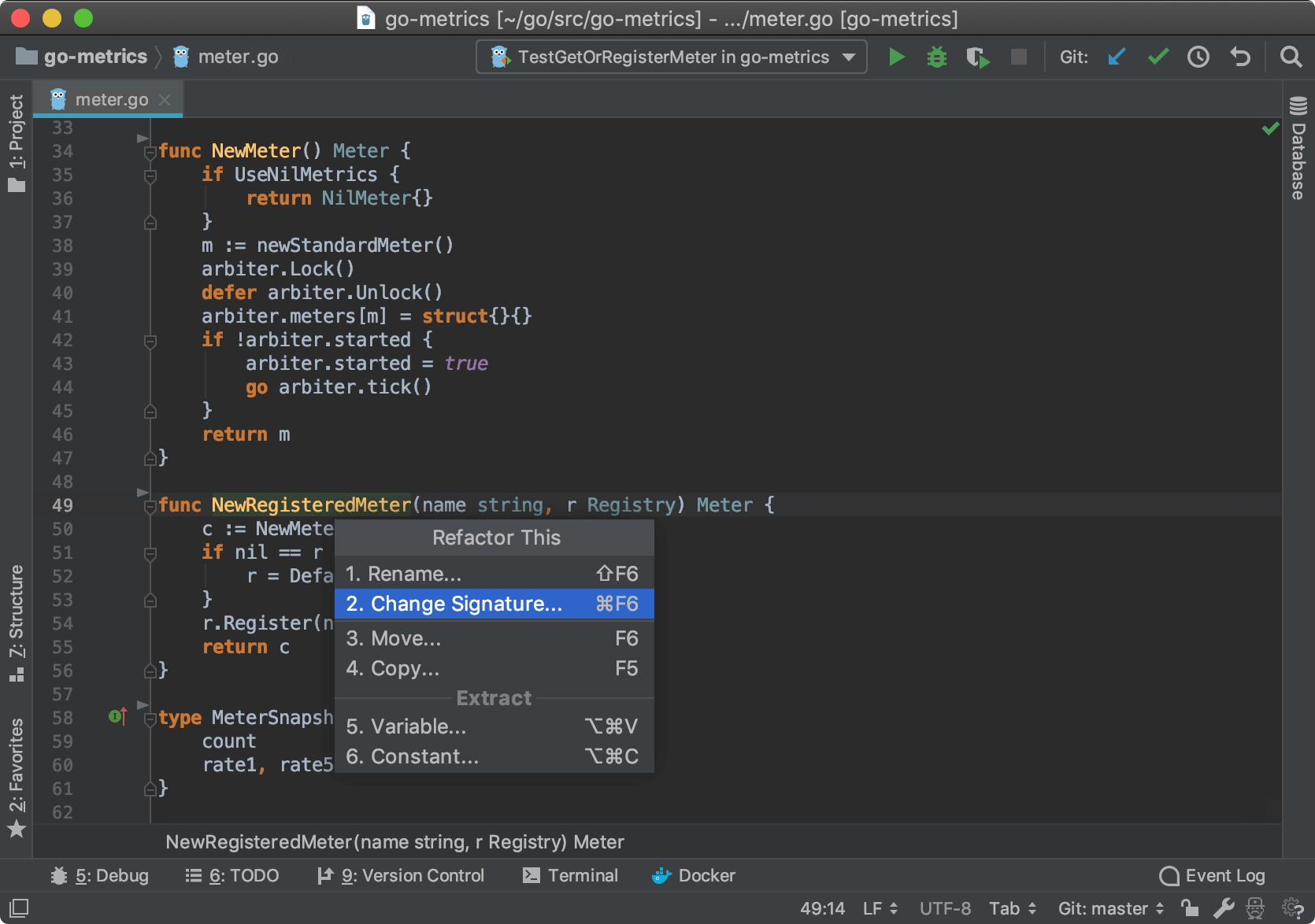
Fleet
Another JetBrains awesome IDE is Fleet which is a direct rival of the most famous code editor VS Code. Fleet is too young but because JetBrains is in the back it is getting more and more popular day by day.
For public preview JetBrains is available for free to download and use but surely, JetBrains will start a subscription model in near future.
It’s VS Code’s direct rival but unlike VS Code it is not a simple code editor. On the other hand, it is a full-fledged IDE.
You can install fleet IDE using JetBrains toolbox only. There may be a direct installer available in near future.
Follow the link to download the toolbox using which you can install fleet IDE: https://www.jetbrains.com/fleet/
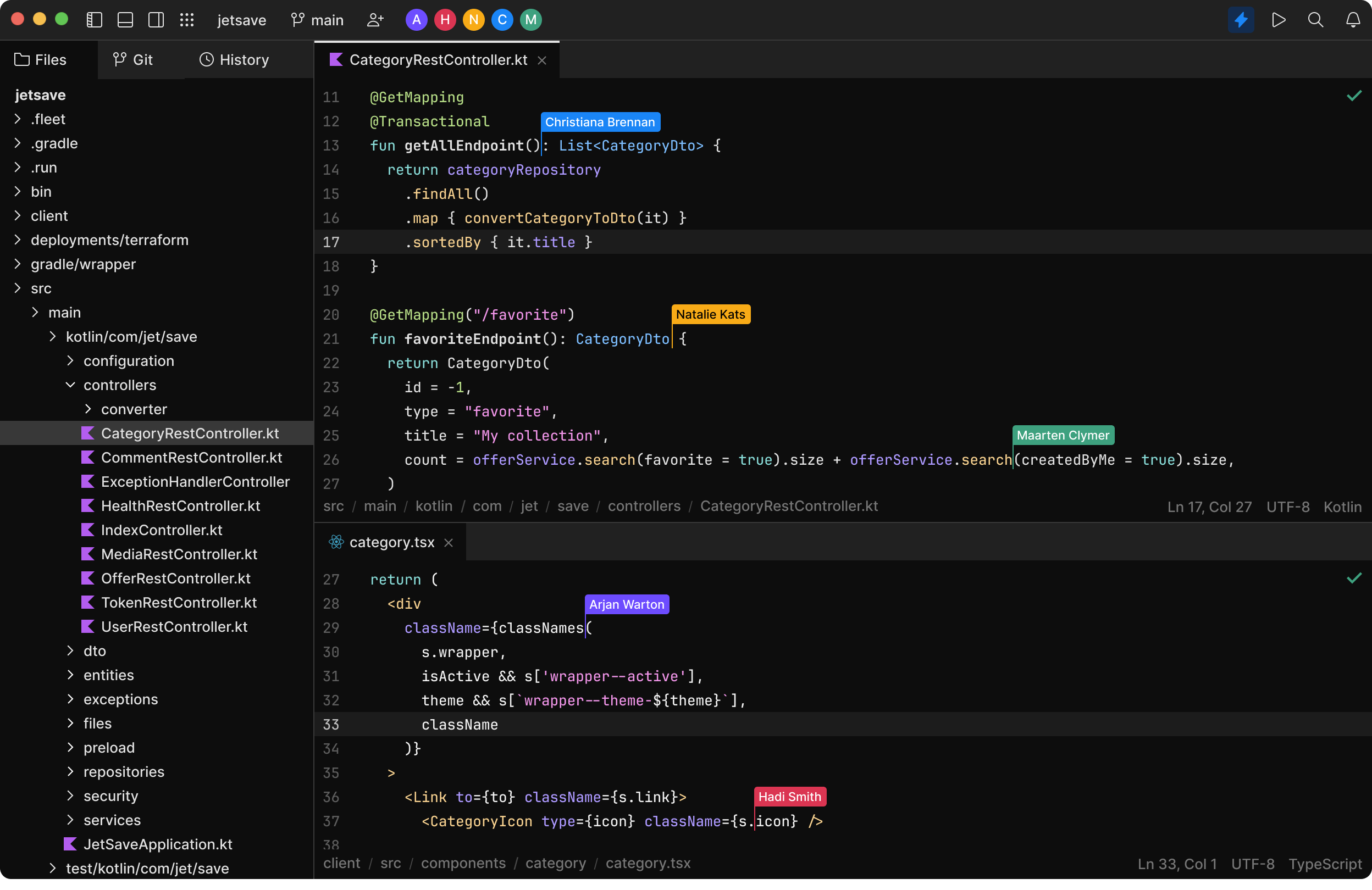
IntelliJ
The most popular JetBrains IDE is nothing but IntelliJ IDEA mostly used for Java based applications but you can also use it with other languages with the help of plugins.
There are two versions of IntelliJ IDE 1. IntelliJ IDEA Community Edition 2. IntelliJ IDEA Ultimate Edition
Community Edition is free to download and use but for Go developers, sad news is Go plugin is only supported in the ultimate edition. In the past few days, it was supported by both versions then JetBrains ended its support for the community edition because it contradicts with subscriptions of Goland IDE.
The subscription model for IntelliJ IDEA Ultimate Edition is as below:
| Subscription Plan | Individual | Organisational |
|---|---|---|
| First Year | $ 169.00 | $ 599.00 (per user) |
| Second Year | $ 135.00 | $ 479.00 (per user) |
| Third Year | $ 101.00 | $ 359.00 (per user) |
To download ultimate or community version of IntelliJ follow the below link: https://www.jetbrains.com/idea/download/
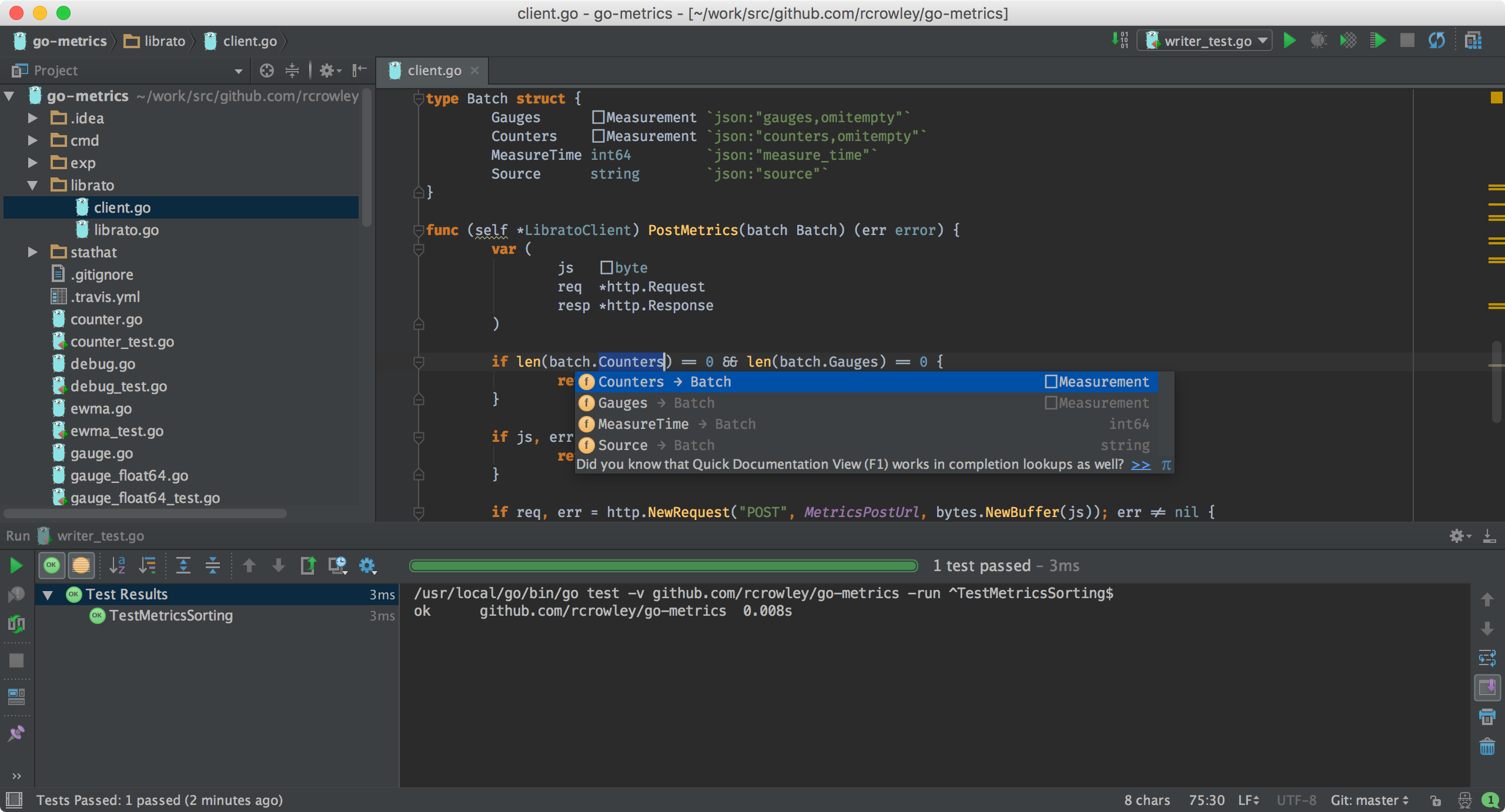
Eclipse
The oldest Java IDE that everybody is familiar with. Yes, I am talking about Eclipse. It is open source and free to use and has no kind of charge. Go developers can take advantage of Goclipse plugin and can easily write and debug Go code in eclipse.
You can download eclipse from the below link: https://www.eclipse.org/downloads/
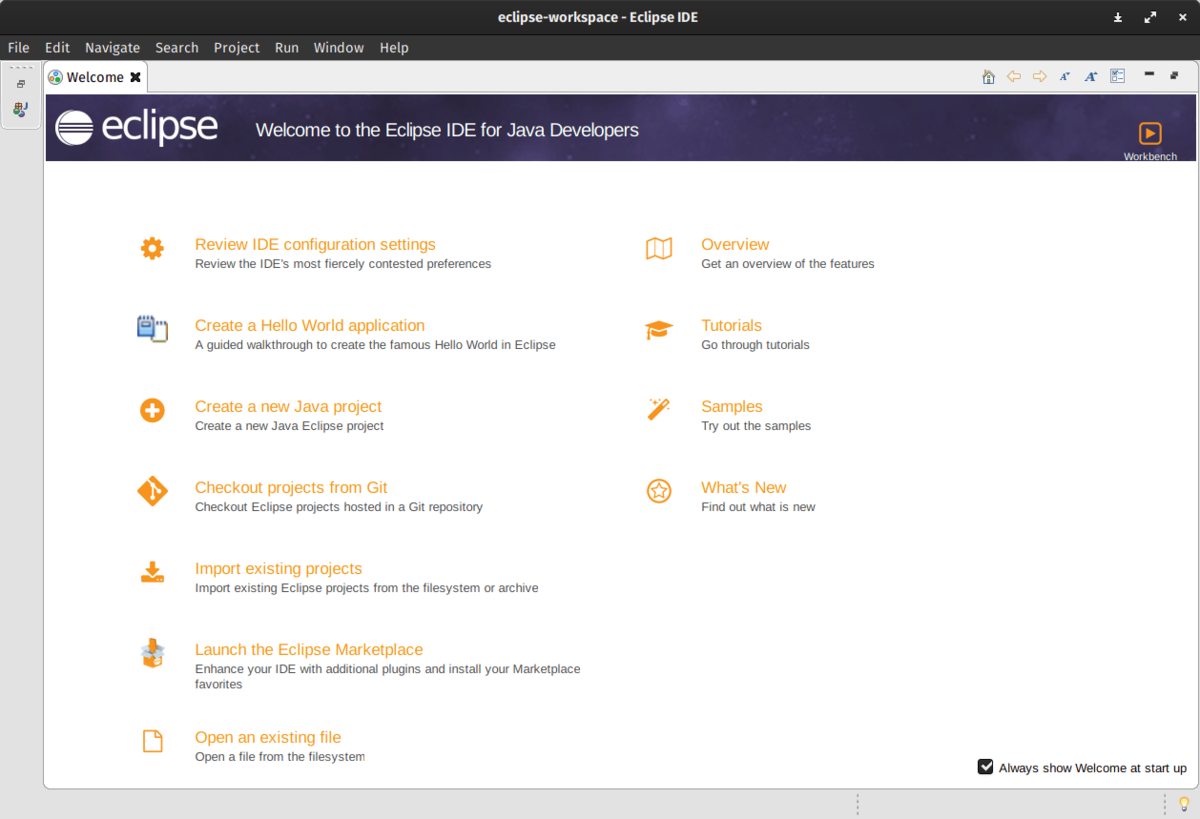
Top Code Editors for Golang
VS Code
VS Code stands for Visual Studio Code and is developed by Microsoft it is an open-source code editor. It supports many languages including but not limited to Go, Java, Python, PHP, HTML, CSS, JavaScript etc. You can configure it to write your favourite language using a plugin referred to as an extension in VS Code echo system.
There is a paid IDE with the same name also available that is Visual Studio. But they both are different and have nothing similar. Visual Studio is closed source paid IDE whereas VSCode is open source and free to use.
You can download VS Code from here: https://code.visualstudio.com/
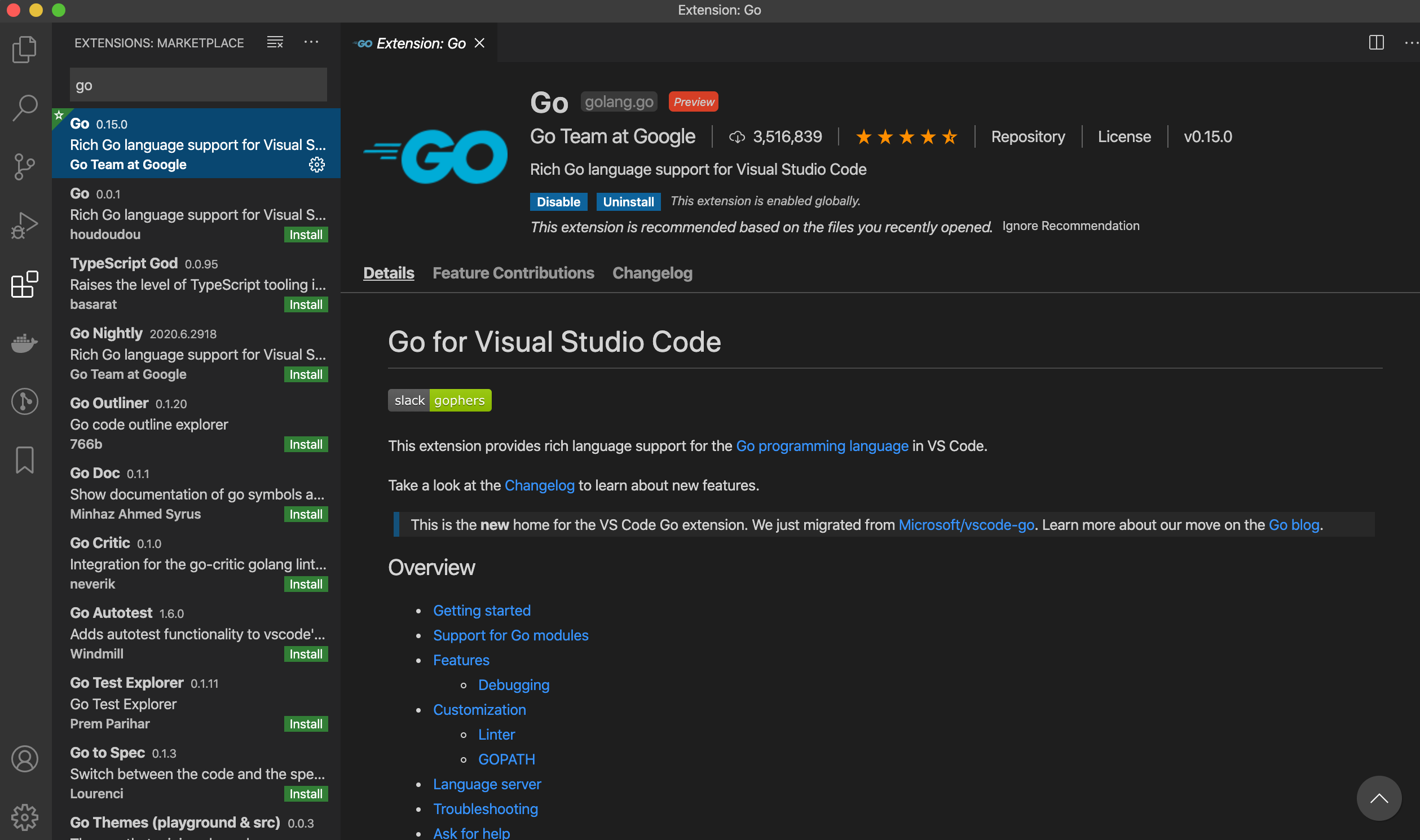
Sublime
Sublime is a powerful, feature-rich editor that has been widely adopted by developers around the world. It is known for its speed, reliability, and ease of use. One drawback of Sublime, it is not open source.
Whether you are working on a small project or a large-scale software development project Sublime can be a great choice for your code editing needs.
To download Sublime follow the link below: https://www.sublimetext.com/
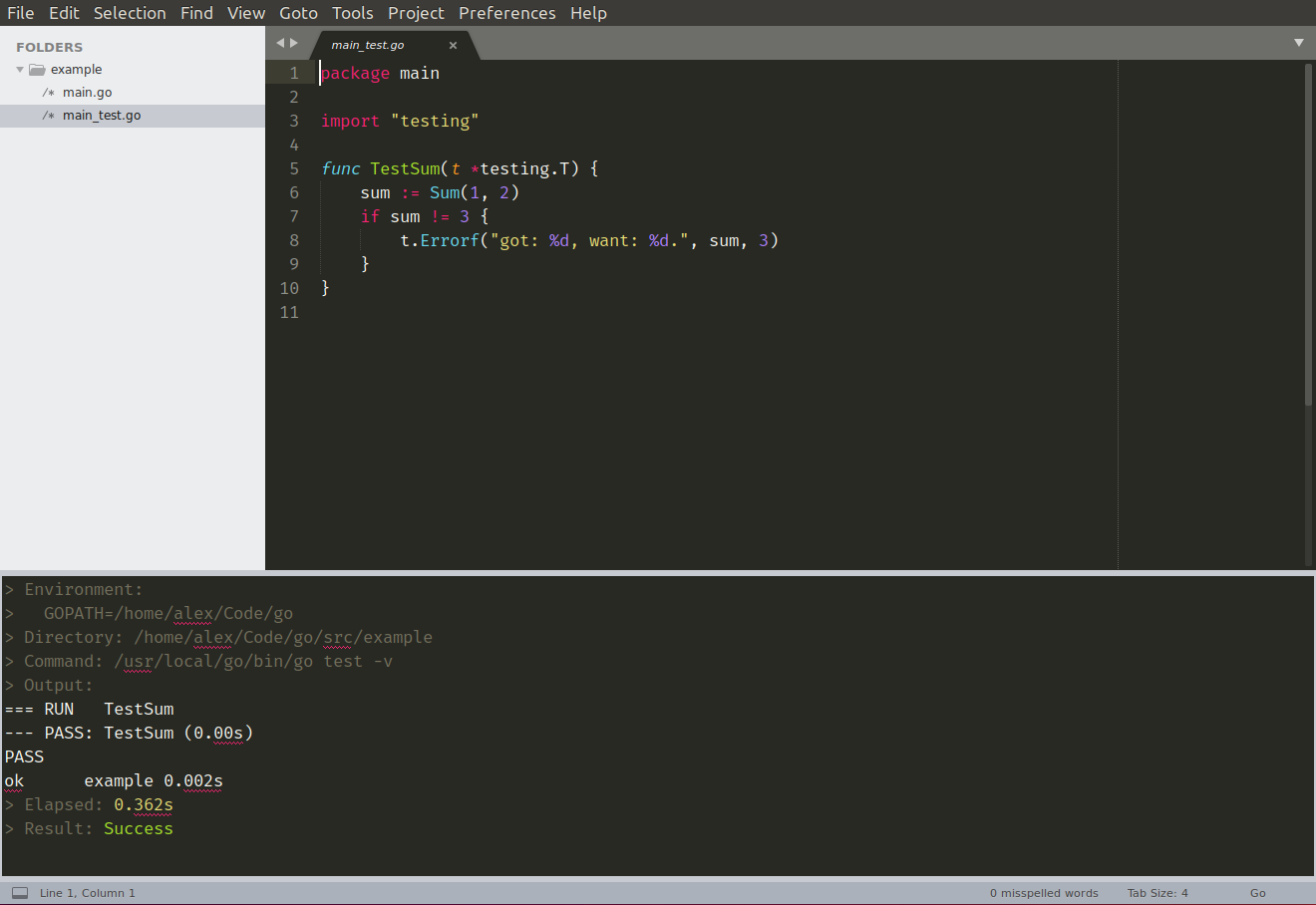
What to Use?
Once you got to know that there are so many options the question arise what you should use? Which one better suits your need?
Nowadays, a simple text editor can be equivalent to a full-fledged IDE with the help of a few good plugins. Hence, features will not come in the way when you choose between these two broad categories.
The equation will be more simple, if you want a highly customisable environment and you want to install and configure each plugin according to your preference you can move ahead with any Code Editor.
If you want a professional-looking sophisticated environment and do not want to configure each thing on your own you can move ahead with any IDE.
Another thing that you can take into account, is the computing resources you have because an IDE always consumes more resources as compared to an IDE.
Summary
There lot more options available in the market. We have listed the most popular options that you can easily get and will never face any issues configuring them for the Go programming language.
An IDE and Code Editor share the same kind of features mostly. In the case of a code editor, you have to take responsibility to configure it according to your needs.
You can choose any one of them depending upon several factors or in some cases, you can use both of them for different types of tasks.